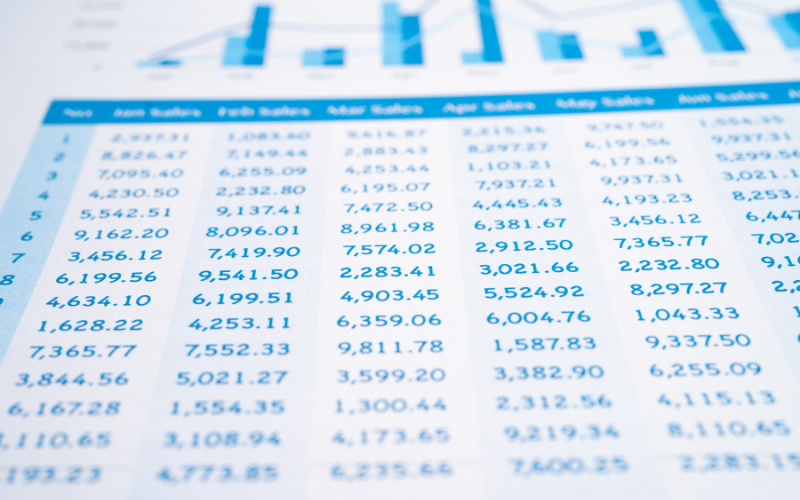As a realtor, you need a way to track your expenses and record your income. A great, low cost option for real estate agents just getting started is a real estate agent expense spreadsheet in Google Sheets or Excel.
It’s important for every real estate agent to record their expenses so they can have an easier time filing their taxes and so an agent knows how much they earned that year, quarter, or month.
Without expense and income information, it’s impossible to know if your business and real estate career is successful.
A spreadsheet, especially one that is stored in the cloud, allows a real estate agent to access, record, and review their expenses on the go. A critical function for every real estate agent.
I’ve consulted with my fair share of real estate agents, teams and brokerages that had amazing gross commission income and production numbers, but had no idea of their profitability or take-home pay.
Insights into your expenses and income is a great way to add more money to your pocket while doing less. Often, real estate agents can make subtle changes that allow them to reduce expenses and therefore earn more.
Also, expense tracking is extremely critical in a shifting real estate market. You know, the kind of market where sales slow down or stop at the same time the industry is full of realtors…
…Perhaps like the real estate market we have seen in late 2022 and 2023.
In this article, we’ll cover what every great real estate expense worksheet needs, how you can build your own, and how you can easily, conveniently access a template spreadsheet without the headache.
A spreadsheet can help experienced agents and new real estate agents looking to track their start up costs.
Google Sheets Or Excel For Realtors?
You have two basic spreadsheet options for your expense spreadsheet: Microsoft Excel or Google Sheets. Each has their own benefits and disadvantages.
In general, Excel has greater functionality and capabilities when it comes to financial reporting. However, all basic expense spreadsheets don’t need the kind of functionality that Excel offers.
Using Excel would be like bringing a nuke to a knife fight. It’s overkill and unnecessary.
Instead, Google Sheets is the preferred solution. It has the functionality needed for every real estate agent looking to keep track of their expenses.
On top of that, Google Sheets is linked to the cloud through Google Drive, which allows every agent to access their expense worksheet wherever they are.
You can access it:
- In your car, while waiting for a client to show up to a showing
- On your computer while working at the office
- Even on vacation over Christmas break
Microsoft Office does offer a cloud version connected to OneDrive. This is an alternative to Google Sheets. However, ease of use goes to Google Sheets and their mobile app is better.
Expense Accounts In Real Estate Agent Spreadsheets
Now that we’ve decided where to build our real estate agent spreadsheet, it’s time to build out our expense worksheet.
A few tips before we dive in. While reading this guide or other guides about Google Sheets or Excel, you’re likely to come across terms like workbook and worksheets.
So, what’s the difference? A workbook is the term used for a complete file that contains multiple worksheets. A worksheet is a single page. These are often the “tabs” in a workbook.
The best real estate agent expense spreadsheets will have a standard list of expense accounts (part of the chart of accounts) and data validation structures to protect the integrity of data.
All of that is a fancy way of saying, the best expense spreadsheets offer a drop-down option for how to categorize the account.
This allows for consistency, the ability to upload files into software accounting solutions like Quickbooks, and allows real estate agents the ability to analyze their expenses.
Real Estate Agent Tax Deduction Worksheet
There are two reasons to keep track of your expenses. First, every real estate agent needs to know the profitability of their business and how much they are taking home.
This way, real estate agents can build proper budgets at home or decide if real estate is a career they should stick with.
Second, every real estate agent needs to track their expenses for tax purposes.
Ideally, a real estate expense spreadsheet will closely align with a real estate agent tax deduction worksheet.
The best spreadsheets find a balance between creating expense accounts for personal insights and creating them to make tax filing time easier.
When it comes time to do your tax returns, you or your account can transfer each expense category to the corresponding tax lines.
To make your own expense accounts, research common expense accounts for real estate agents and seek to align them with tax deduction worksheets.
What Expenses Can I Deduct?
You can deduct any expense that is considered reasonable and necessary as part of your business. In other words, they must be directly related to your daily operations.
Some examples include travel, mileage, membership dues and fees, education fees, marketing expenses, desk fees, and more.
There are some special rules when it comes to assets that are used for both personal and business. Generally, assets that are used personally and in business are recorded as a percentage of overall expenses. Examples include:
- Your home office
- Your vehicle
- Your cell phone
When in doubt, consult with a tax accountant to make sure.
How Do Realtors Keep Track Of Business Expenses?
There are a number of online and offline solutions for realtors to keep track of their expenses.
Some examples include a Google Sheet spreadsheet, like the ones we’ve talked about here, accounting software programs like Quickbooks or Xero.
In addition to spreadsheets or software, real estate expense data are held as receipts, bank statements, or credit card receipts.
Specific to real estate agents, they will need a way to track their mileage. Realtors may use various mileage tracking apps and then add this information into their accounting software. Some platforms, like Quickbooks, have these functions built in.
Get 7 Trackers in One with this real estate agent expense tracker. Track your income, expenses and tax information.
How To Use Your Spreadsheet
I’m always recommending real estate agents build and use a spreadsheet for more than just taxes. They need to gain insights from their expenses, analyze the data, and use it to influence their decision making.
A great real estate expense spreadsheet will have a dashboard that allows you to analyze your expenses in a visual format. Examples include pie charts or graphs.
Even though I spend a lot of time with my nose buried in spreadsheets, it’s still difficult to get a full picture of the data without a pie chart, report, or graph.
A pie chart, for example, can show possible areas to reduce expenses. One of the largest expense items for every real estate agent is their brokerage split.
After my second year in real estate, I reviewed my expenses and realized that I could leave my broker, keep my income consistent and improve my brokerage split.
Just that move alone added an additional 10 percent to the bottom line and translated to roughly a 25 percent increase in my take-home pay.
Without this insight, I may have stayed at my broker and tried to sell more homes. It would have taken far more effort to increase my income, then changing brokerages.
How Often Should I Update My Expenses?
The more frequently you update your spreadsheet, the better insights you’re able to gain from it.
If you’re only updating the spreadsheet at the end of the year, then you’re only getting financial data one time. By then, it’s likely far too late to adjust your real estate strategy.
I encourage every single real estate agent to update their spreadsheet at least weekly or bi-weekly and review the data every month.
When I was in my first and second year as a real estate agent, I would update my expenses during floor time or open houses.
These were great times to kill two birds with one stone. I was working on generating leads and updating my finances.
Tie Expenses With Income
When you know your expenses, you can tie it in with your income to see how much profit you made. For the non-accountants, profit is equal to revenue minus expenses.
In other words, what you made from selling real estate minus what you spent. This is your take-home pay.
The profit number accurately reflects how much money you made for the year. It gives insights into the success of your career and shapes whether it makes sense to continue in the real estate industry or find a new career.
I know people hate to talk about this, but the failure rate in real estate is 80 percent. I believe too many real estate agents stick with real estate too long because they don’t have insights into their expenses, income, and earnings.
All of this comes at the cost of their personal finances. They end up getting wrecked and it takes time for them to recover from the hit.
Advanced Uses For A Realtor Spreadsheet
As you progress in your real estate career, you will need to become more sophisticated in your real estate accounting or hire someone to do it for you.
One advanced way to use a realtor spreadsheet is to start budgeting.
Once you have an idea of your monthly or yearly expenses, it’s easier to set a budget for the next year. This allows you to track your expenses against your budget.
I’ve always found that most goal setting strategies in real estate don’t consider expenses and budgets. For example, real estate agents will set a goal to sell an additional 15 homes without a marketing plan and the associated costs.
A budget helps every agent stay on course and ensure that their results are aligning with their goals. When they see their numbers are off track, they can adjust.
Get Your Own Real Estate Agent Expense Spreadsheet Template
Bookkeeping and accounting is a necessary function in the real estate business. At the end of the day, you must know if you’re making money and what you’re spending it on.
When it comes to keep track of expenses in a spreadsheet, you have three options:
- Make your own with all of the points outlined here
- Download a free template from another site
- Get a copy from us
Making your own spreadsheet is a good option because it is free and allows for greater customization to your business.
The problem with making your own is that it requires a level of experience in finances, taxes, and accounting that most real estate agents don’t have. Plus, you’re better off spending your time focusing on getting more clients and selling homes.
Downloading a free template saves you time and money. Seems like a great option, but many spreadsheets aren’t built for real estate agents by real estate agents following specific principles.
The best option is to get a copy of our spreadsheet which follows all of the guidelines laid out above. Plus, we’ve built this spreadsheet using the principles outlined by Gary Keller in Millionaire Real Estate Agent.
Expense categories are specifically aligned with the best chart of accounts for real estate agents.
This spreadsheet will:
- Save you 10+ hours during tax time and your tax accountant professional will LOVE that your financials are organized.
- Know EXACTLY how much you spent last month or year AND how much you earned.
Get this low cost real estate agent spreadsheet option today.